Sergal Base Setup Guide
Information for quick setup and troubleshooting
tapping the Gallium3D logo returns to top of the page

Information for quick setup and troubleshooting
tapping the Gallium3D logo returns to top of the page


VRChat docs have guides on VCC that will be of greater depth and are more up to date than the guide here:


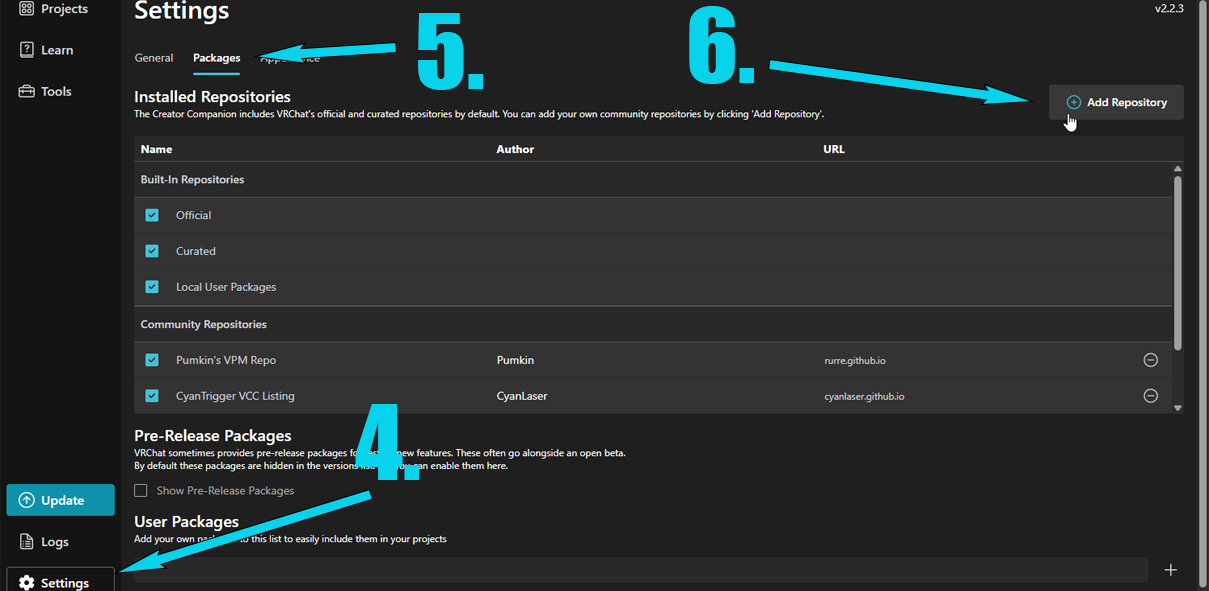
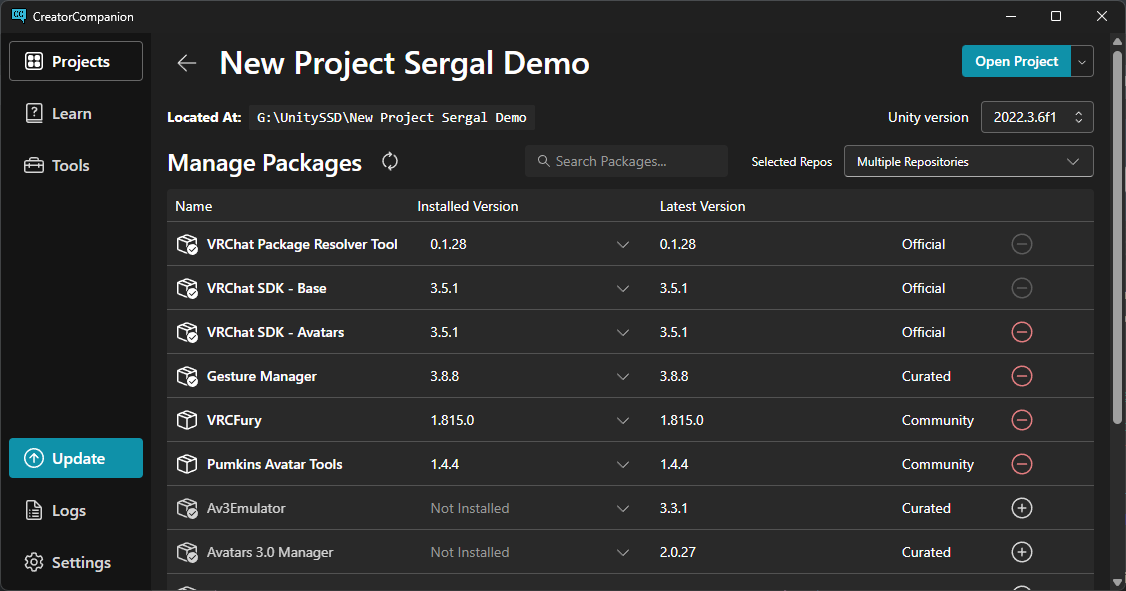
Setup is simple and quick out of the box just open up the provided scene files and upload.
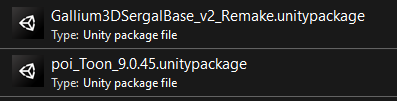

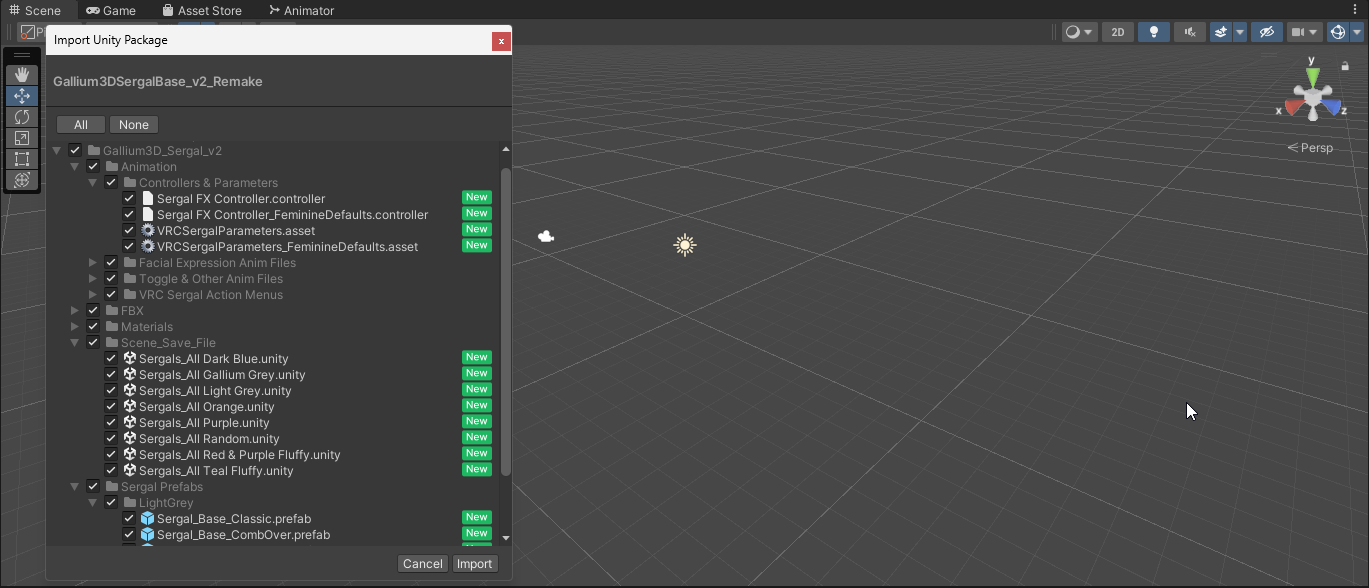
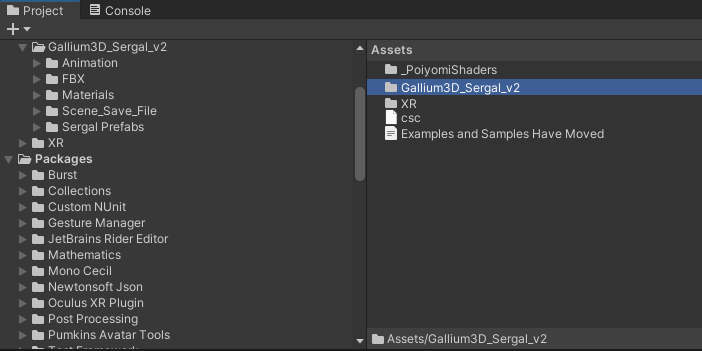

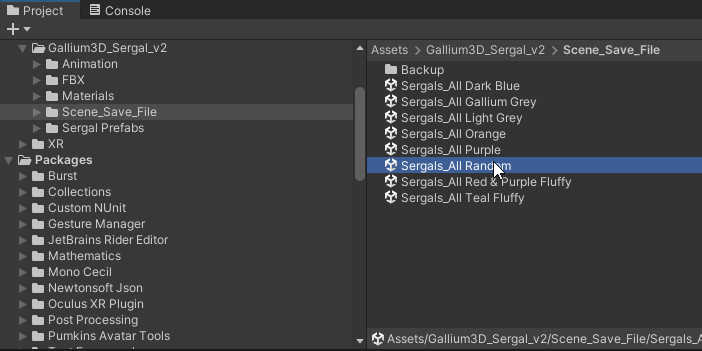

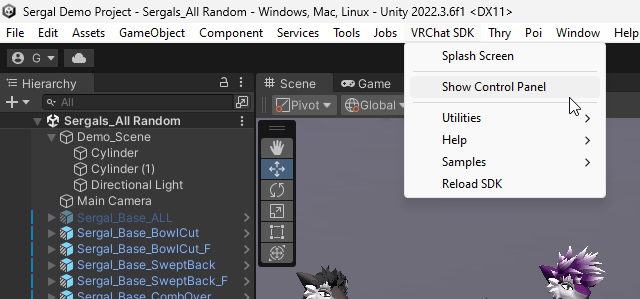

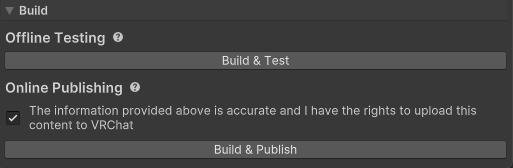

Nearly all body blendshapes can be controlled in game from within the action menu.
all these settings are saved between worlds and only reset when the "Reset Avatar" option is used.
In the next section I will cover how to choose new default parameters the will become your Avatar's default starting out settings
Editing VRChat Expression parameters with new default values so you don't have to edit your settings each time you reset your avatar.
(This is optional and not needed to use the avatar as is; this section requires some Unity and VRC SDK Knowledge)
Above example we turn breasts off for all the Feminine Avatars Prefabs
(e.g. Sergal_Base_Classic_F).
In the above video, we select one of two expression parameter files
(VRCSergalParameters_FeminineDefaults) and change the BreastScaler Float Value Default to 0.
In the video below do we this in the Animation Controller Parameters tab
(Sergal FX Controller_FeminineDefaults) as well so your changes will display in Play Mode.
TL;DR
If you only edit the VRC expression parameters your changes will only be apparent in VRChat or within Gesture Manager if you use Play Mode heavily I recommend inputting your custom parameters in both files (controller and expression parameters)
Using Gesture manager will allow you to test your settings in editor before uploading
(all example videos have VRCFury off to enter Play Mode quicker yours will take longer
note the floating hair that happens VRCFury , it would upload fine even if turned off for Play Mode under tools/vrcfury/settings
The hair uses VRCFury's Armature link to parent to head)
(Outside of Play Mode the BlendShapes of the feminine preset are set manually on the "Body" mesh to make it easier preview the initial presets in editor these are instantly overridden by the animation controller and or by parameters you set above during Play Mode / Upload / Gesture Manager)

Project Uses Substance Painter 9.0.0
Red Folders are base textures and filters such as body shading and linear gradients and base white fill layer.
Purple Folders are patterns and parts like for the eyelids, face, and mouth textures
Orange Folders are body fur patterns like the fluffy and classic fur patterns in various colors
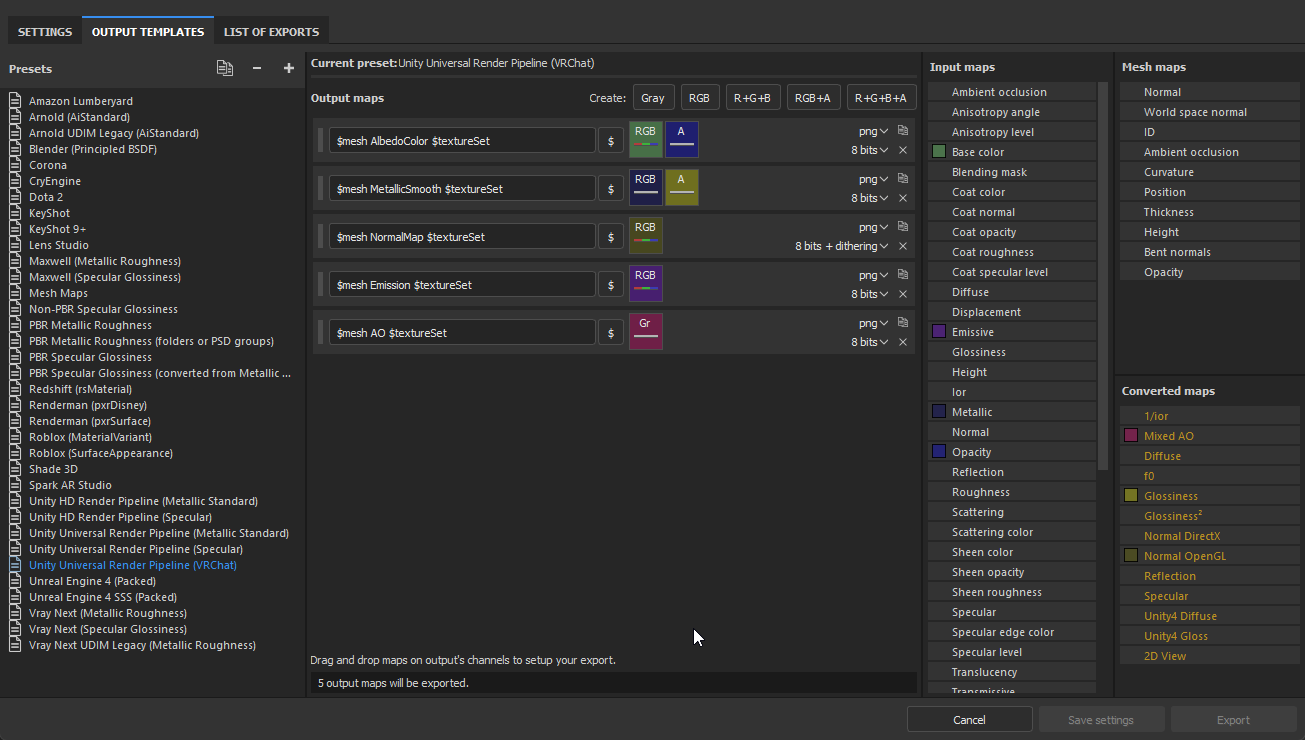
Export
Screenshot of Output template based off of Unity URP Preset
Be sure to change the export directory to a folder that exists by default it may be saving to a non existent directory.
Padding and resolution varies and not all texture maps are used
Body Material 4096x4096 Padding 32/Infinite
Eye Material 512x512 Padding 16
Hair Material 1024x1024 Padding 16
Tail Material 512x512 Padding 16
FBX file should have weld vertices unchecked and normals set to calculate.
This is important due to edge split being applied on export to maintain sharps this is what allows for proper shading
Body Material Albedo should have a max size set to 4096px and high quality compression
Every other material can be 2048px or lower using also high quality compression

Ensure weld vertices is off for proper shading
Make sure everything in your scene is selected you may overwrite the FBX file directly within your unity project.
Remember to backup your old FBX / Unity Scene and Ensure no objects are hidden with within your blender scene during the export.
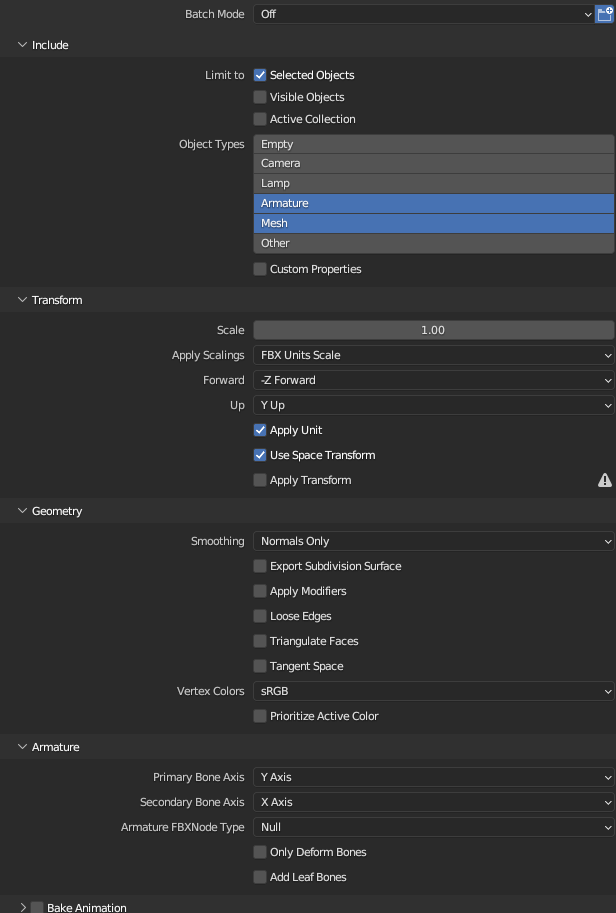
You can save this as a preset to save time
This project has had Edge Split applied on sharps to every mesh to prevent shading issues mentioned earlier.
This can make editing the mesh a bit tricky without heavy use of proportional editing.
Here is how to merge stuff back together.
Coming soon is a blend file without edge split on the body mesh for now here is how to do it yourself.
I recommend using merge by distance With [0.0001m and Sharps Checkbox Active] with the entire body except the tail
Because the tail fluff faces are doubled preventing blackface culling and "Merge By Distance" will merge it back together
This can be repeated with all the hair mesh objects.